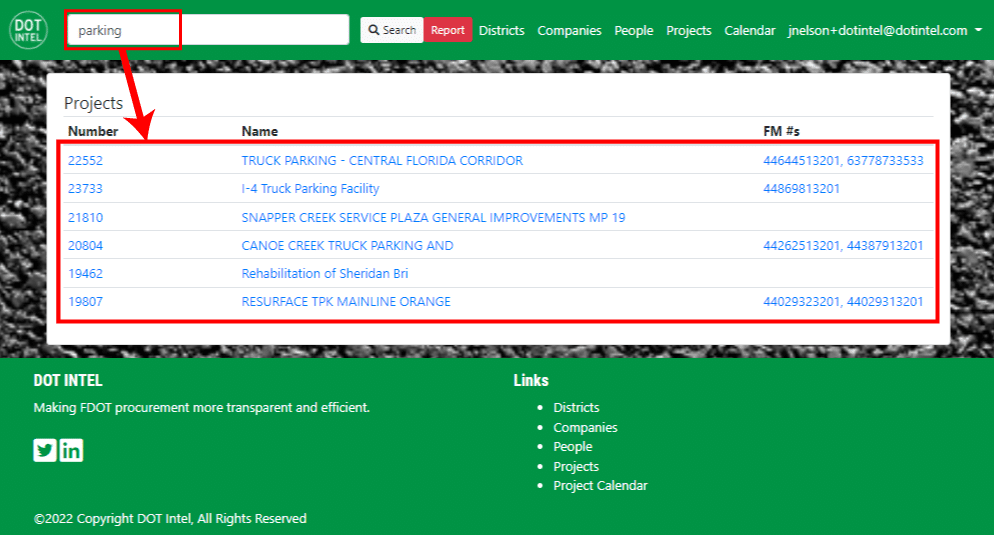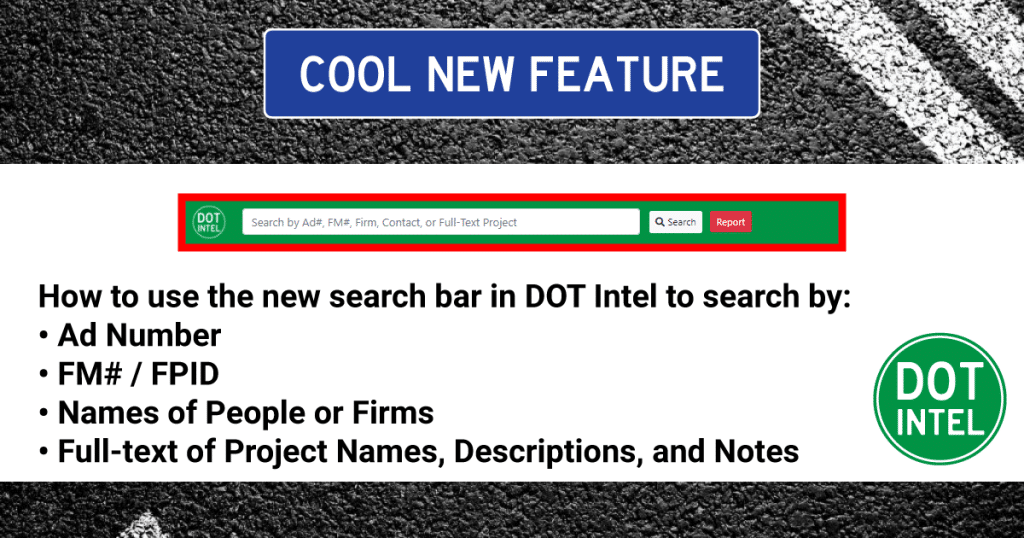
How to find FDOT Projects & Consultants
DOT Intel has a great search tool that allows you to quickly and easily search for FDOT projects, consultants and more!
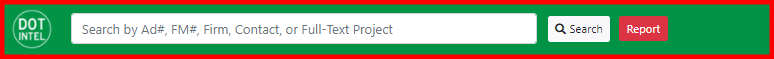
At the top of every page of DOT Intel is a search box that behind the scenes has some amazing functionality. Here’s how it works:
Search by Advertisement Number
Every FDOT Advertisement has a 5-digit advertisement number. The first two digits represent the Fiscal Year, the next digit represents the District, and the final two digits are simply to identify different projects.
DOT Intel allows you to search for a specific project by advertisement number, just enter into the search bar and press enter or click “Search”
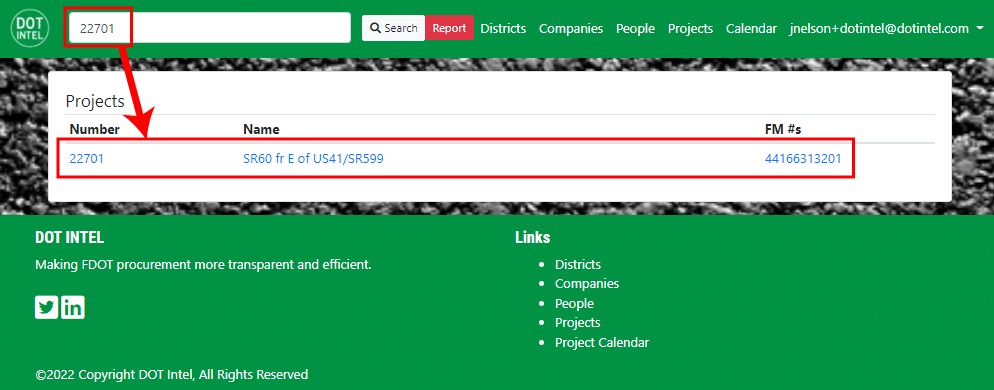
Search by Financial Management Number / FPID
Another way to identify projects is by the Financial Management Number or FPID (these terms are often used interchangeably). The first six digits of the Financial Management Number identify all projects related to a specific location and type of work.
DOT Intel allows you to search using any portion of the Financial Management Number, as long as it includes at least the first six digits, and can include or not include the hyphens.
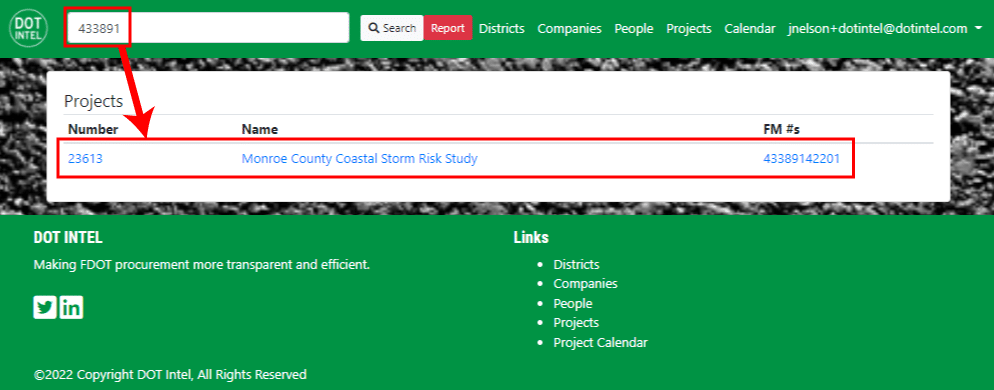
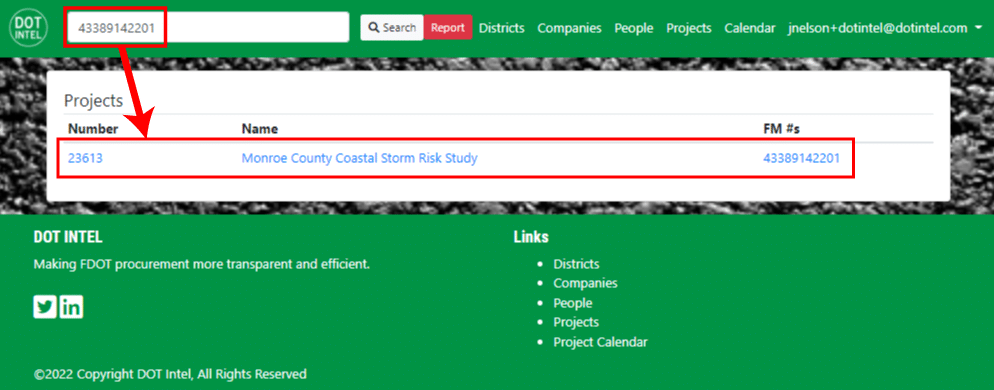
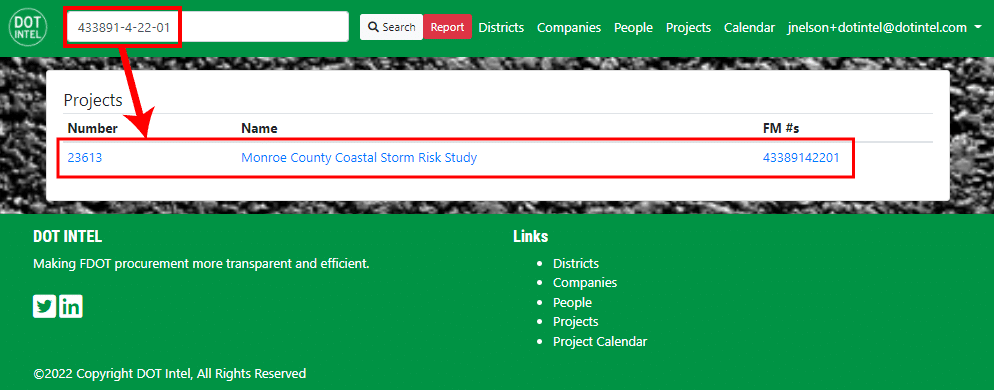
Search by Firm or Person
It is also handy to be able to quickly search for FDOT consultant firms and the people who work on FDOT projects at those firms.
DOT Intel lets you perform searches as well, matching with any string entered, as shown below. Searching for “stan” shows people with “stan” in their first or last names (blurred here for privacy), and also shows firms like “Stanley Consultants” and “Stantec Consulting Services”.
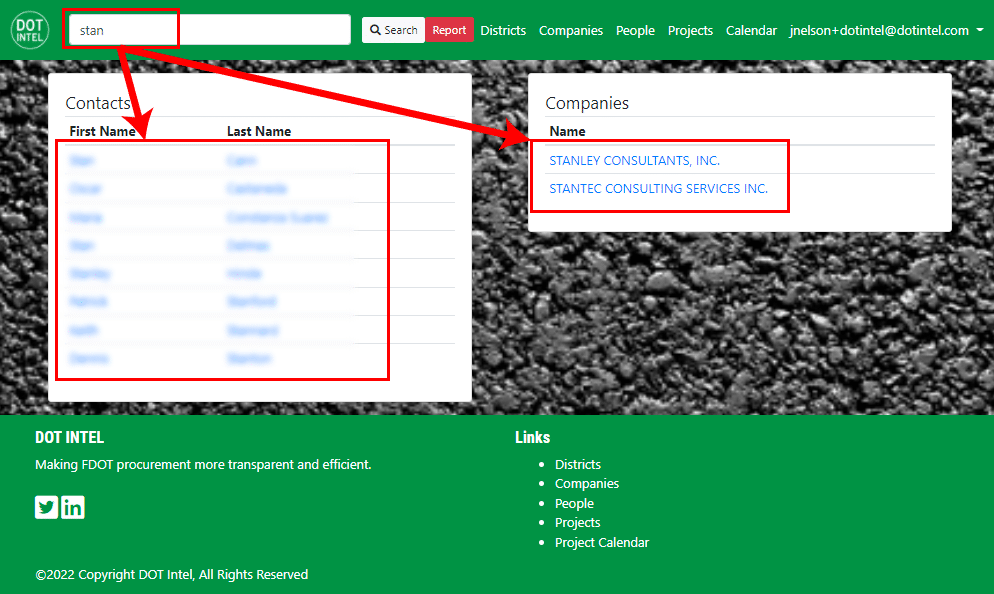
Search by Full-Text in Projects
DOT Intel also allows you to search across all projects using a comprehensive full-text search. This search allows you to search FDOT Project Names, Descriptions and Notes.
In the example below, you can see that searching for “parking” returns a number of projects, some of which have “parking” in the Project Name, others have the term somewhere in their Description or in the Notes.