
DOT Project Alerts
DOT Intel allows you to get alerts on your favorite DOT Projects.
The alerts are simple to use! The first step is to simply mark the DOT projects as favorites. You can do this on either the main DOT Projects List view or on the DOT Project Detail view.
Marking DOT Projects as Favorites
Here’s a quick video showing how to mark a project as your favorite on the DOT Projects List view:
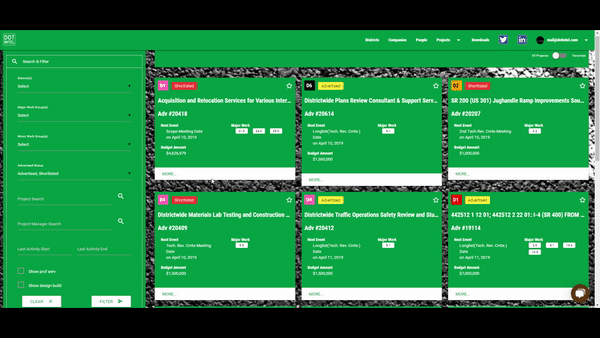
And here’s another video showing how to mark a project as your favorite on the DOT Project Detail view:
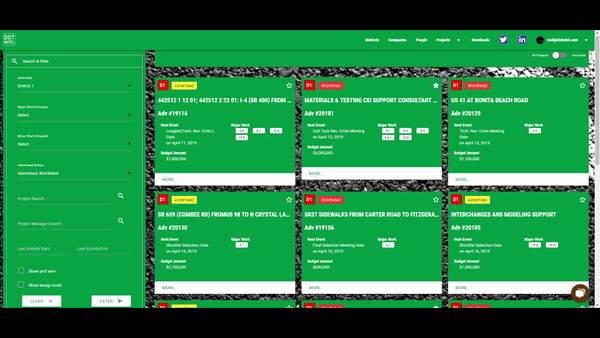
Getting DOT Project Alerts
Once you have projects marked as favorites, you will get an alert any time these projects have a change in Advertised Status.
You will get an email that looks like this:
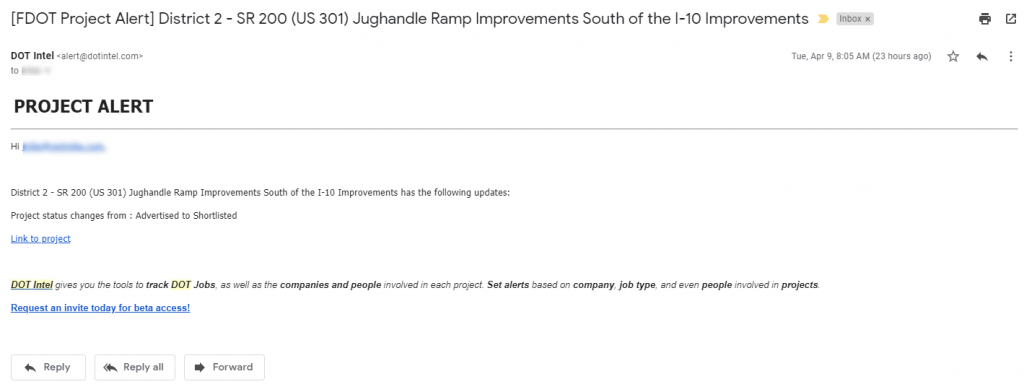
The email will give you high-level info on the project and also give you a direct link to view more details on DOT Intel.
These alerts are triggered when a project’s advertised status moves into one of the following stages:
- Advertised
- Shortlisted
- Final Selection