
How to Find FDOT Procurement Projects
We just rolled out an entirely new user interface for finding professional services projects with FDOT Procurement. We improved the sections with toggles so you can open and close them easily to make better use of the screen space, and we tweaked the way the filtering works.
While you are at it, make sure to check out our new Search Function too!
Favorites
This is a simple check box to show only those projects you have marked as favorites. As you may or may not know, anytime you mark a project as a favorite, you will get email updates when that project changes. Not only when it changes Advertisement Status, but also when the text of the advertisement changes!
Check this box and click the Filter button and you will get just those projects that you have favorited.
FDOT Districts
In this section, you can select which FDOT Districts you want to see projects from. Keep in mind each section uses an “AND” logic, so if you pick two districts, you get to see projects from both of them. By default, we don’t filter and you see projects from all districts statewide.
Advertised Status
This section allows you to pick the current advertised status of projects. Again, this uses “AND” logic so if you pick “Advertised” and “Shortlisted” you will see projects with both statuses.
Fiscal Year
This allows you to filter by Fiscal Year. We actually have data back to 2015, but we limit the searches on this user interface to make it easier to use. If you want older project data, let us know and we’ll dig it up for you!
Work Group Type
This section works in conjunction with the Work Groups below, basically it allows you to search for ONLY those projects that have a selected Work Group as a Major Work Group or Minor Work Group. When looking for teaming opportunities, this can be very helpful in researching past projects.
Obviously, picking both is the same as picking neither.
Work Groups
As stated above, this section works with the Work Group Type section to filter projects based on FDOT Work Groups, whether that’s Major Work Group, Minor Work Group, or either.
BDI Indicators
Large firms tend to want to filter out projects that have BDI requirements and small firms obviously target BDI projects. This is where you can filter either way to narrow the list of results in a meaningful way.
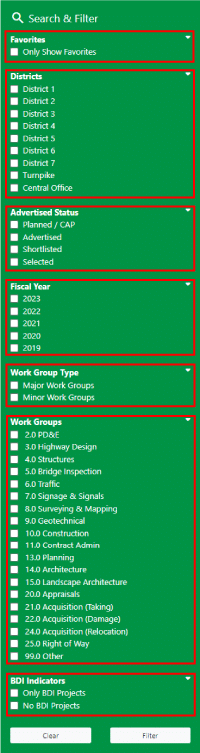
We hope you like the new look and feel of the Search & Filter functionality and speed improvements. Take them for a spin and let us know if you’d like to see any other improvements!